Okta Workflows is a no-code platform for building identity automation.
There are a number of ways to access Okta Workflows.
- You maybe eligible for Okta Workflows if company uses Okta.
- Access Okta Workflows as part of the WIC (Workforce Identity Cloud) trial.
Okta Workflows if company uses Okta
You may be eligible for Okta Workflows if your company uses Okta. Go to Okta organization > Admin > Workflows > Workflows console to check if you have access to Okta Workflows.
If you don’t have access to Okta Workflows, please contact your account manager. Or contact me, and I will try to help you 🙌.
Okta Workflows as part of the WIC (Workforce Identity Cloud) trial
To sign up for a 30-day WIC trial:
- Go to the Okta Workforce trial page.
- Register for the WIC trial to access Workflows.

Open the Okta Workflows console
To access Okta Workflows:
- Sign in to your Okta org.
- If you are using a trial, your org URL is in an email with the Activate your Okta account subject.
- It has the following format:
https://trial-<ID>.okta.com.- For example,
https://trial-6093533.okta.com.
- For example,
- Click Admin (upper right) to access the Admin console.
- Click Workflows > Workflows console to open Okta Workflows on the right-hand side menu.
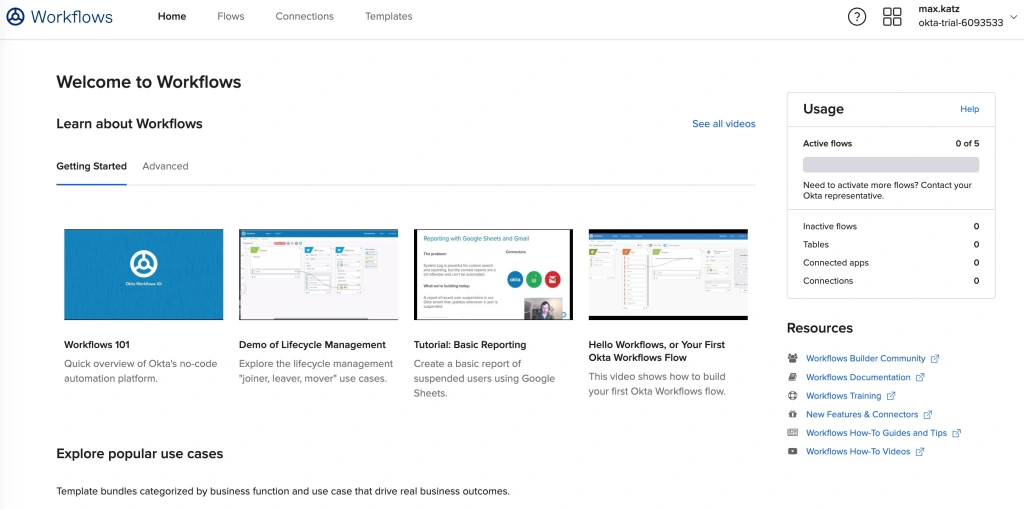
Learn about Okta Workflows plans and flow limits.
Okta Workflows resources
🍫 Get help from Workflows specialists during weekly community office hours.
📺 Learn from Workflows videos.
🛟 Get help from support: discuss a Workflows topic or ask a question.
🙋🏻♀️ Get help from the community: join the #okta-workflows channel on MacAdmins Slack.
Leave a comment